Components
Frame Component
The Frame component is the fundamental building block in PanelForge for creating comic panels. It handles individual image processing, including borders, padding, and styling to create comic-style frames.
Overview
A Frame node processes images into comic-style panels with borders, padding, and captions.
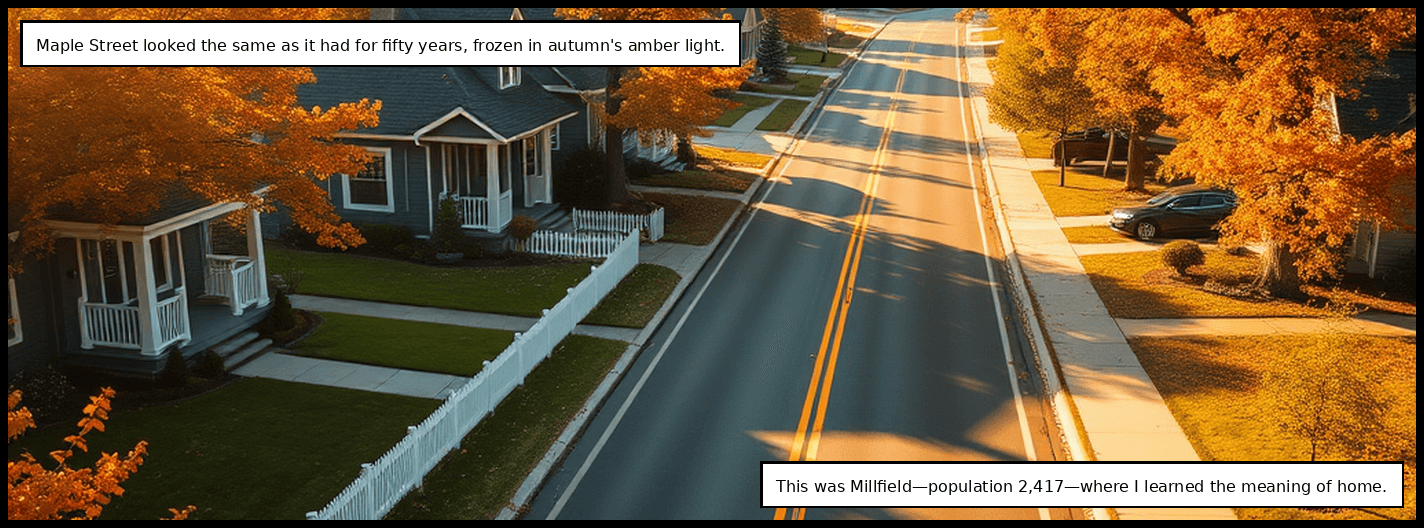
Parameters
Required
image(IMAGE): Input image tensor (NHWC format)frame_width(INT): Width in pixels (64-2048, default: 512)frame_height(INT): Height in pixels (64-2048, default: 512)border_width(INT): Border thickness (0-50px, default: 3)border_style: Choose from "thin", "medium", "thick", or "custom"padding(INT): Space between border and image (0-100px, default: 10)border_color: Border color (RGB)
Optional
background: Background colorcaption: Text caption (supports multiline)caption_style: Caption styling optionsprevious_frame: Link to previous frame for flow control
Usage Example
Technical Details
Output
frame: Processed image with metadata (dimensions, styles, caption)preview: Preview image (max 512px width)
Image Processing
- Maintains aspect ratio
- High-quality scaling (LANCZOS)
- Efficient memory handling
- Normalized color values [0-1]
Border Styles
thin: 2pxmedium: 4pxthick: 6pxcustom: Uses specified width
Best Practices
- Use high-quality source images
- Keep consistent border styles across related frames
- Use padding for visual breathing room
- Keep captions concise and readable